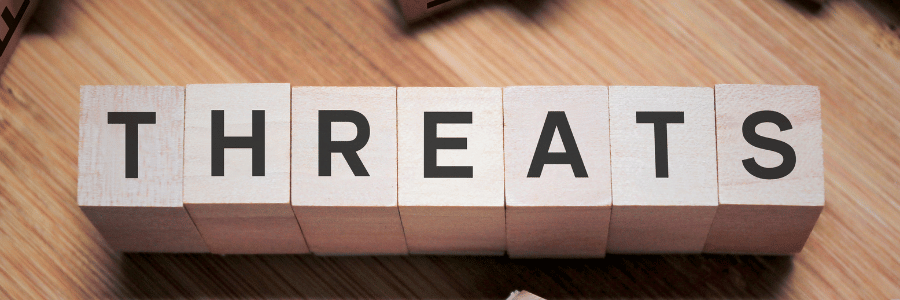10 Cybersecurity Risks That Threaten Every Small Business
When we talk about cyber threats, we often think about hackers hunched over laptops, furiously stabbing at their keyboards as they crack your security protocols.
This Hollywood stereotype is fun to watch in movies, but it’s not how things work in real life. Cybercriminals use a range of techniques to access data, ranging from high-tech attacks to more old-fashioned methods, such as stealing an employee’s laptop.
To be clear, the threat is real. Recent stats show that 40% of small businesses are victims of cyberattacks each year. To mitigate that threat, you need to know all of the potential risks to your security.
Explained: The 10 Biggest Cybersecurity Threats
Understanding cybersecurity means recognizing threats before they can harm your business. Often, threats arise not from highly sophisticated cyberattacks but from overlooked areas or human vulnerabilities. Knowing what form these risks can take is the first step to building an effective defense strategy. Here are ten of the most critical cybersecurity threats facing businesses today, identified and explained:
1. Phishing
What is it?
You receive an email from your bank about some suspicious activity on your account. The email tells you to click on a link and log in to confirm that everything is okay.
Naturally, you click on the link and log into your account. Except the link didn’t take you to your bank’s website. Instead, you’ve been directed to a fake website designed to look like the real thing. When you entered your username and password, you handed those details over to hackers. Using these details, the criminals can log into your real account.
What’s the risk?
This type of attack is called phishing, and it happens all the time. According to IBM’s annual security report, phishing was the most popular type of hack (it was the method behind 16% of all attacks) and one of the most damaging (the average phishing attack caused damages of $4.88 million.)
Phishing attacks are becoming more sophisticated all the time. Even the most experienced cybersecurity professional can be tricked by an authentic-looking email or SMS.
2. Malware
What is it?
“Malware” is an umbrella term for several different types of software-based attack. Viruses can infect your computer and corrupt your data. Ransomware will lock you out of your system and hold your data hostage until you pay a ransom.
Other types of malware are more insidious. Spyware steals information from your system and sends it to an unauthorized party. Keystroke loggers can capture information from your keyboard, which might reveal passwords and user IDs.
What’s the risk?
Malware can have devastating effects, especially if you rely on your computer for day-to-day operations. Should you find yourself locked out by a virus or ransomware, your entire business might be compromised until the situation is resolved.
Spyware can expose sensitive data, such as customer information, employee records, and confidential business documents. With that kind of hack, you might not even know that you’ve been hacked until much, much later.
3. Malicious insiders
What is it?
Hackers are unauthorized people who access your data. But what about authorized people? While most employees are untrustworthy, the sad fact is that some people will abuse their employer’s trust. The effects can be more devastating than any external hacker.
Insiders can also cause risk through carelessness or by failing to follow cybersecurity best practices. For example, an employee might leave their laptop unattended in a public place, which could give someone an opportunity to access your data.
What’s the risk?
Depending on their level of access, a rogue employee can potentially do a lot of damage. They might delete crucial data, sell information to a malicious party, or disable core systems. And this kind of attack is extremely difficult to detect, as the attacker is using legitimate credentials.
Careless people are almost as bad as malicious actors. A careless person will undermine all of your security measures, leaving your business fully exposed. The person responsible might not even realize that they have caused a problem until it’s too late.
4. Cloud configuration errors
What is it?
Cloud computing has been a lifesaver for many small businesses. Thanks to the cloud, you can now access sophisticated enterprise software, including finance tools and e-commerce platforms. While most cloud tools are generally safe to use, there can be issues if your configuration isn’t fully optimized for cybersecurity.
What’s the risk?
When you use a cloud-based system, you’re always sending data back and forth. This data is usually encrypted, but a misconfiguration could leave the information exposed while in transit. There’s also a risk of accidentally creating backups on other devices. For example, if you use a computer to access a cloud-based tool, some of your files might be saved to that computer. The next user might then discover your sensitive information.
5. On-path attack
What is it?
Imagine you go to a cafe and open your laptop. You see a network called “Free Wifi”, so you connect and start replying to emails. Only problem is… this cafe doesn’t have public wifi. “Free Wifi” is actually a router that belongs to a hacker. He can now see all of the data going to and from your laptop, including your emails and other sensitive data.
What’s the risk?
An on-path attack is also known as a man-in-the-middle attack. It’s like having someone eavesdrop on your private conversation. The eavesdropper can see all of the data that passes in and out of your network, which might include passwords, sensitive files, and emails. You may not be aware of this, as they will allow traffic to flow normally to the outside world.
6. Outdated software
What is it?
The phrase “if it ain’t broke, don’t fix it” doesn’t apply to cybersecurity. Hackers are in an endless game of cat-and-mouse with software companies. The criminals constantly look for vulnerabilities; the software companies release updates and patches to fix those vulnerabilities. However, a software vendor can only protect you from hackers if you install their updates.
What’s the risk?
When hackers discover a software vulnerability, they immediately try to attack as many systems as possible. If you install the relevant update, you will be protected. Until you update your software, however, you are a sitting duck for a cyberattack. The extent of the damage depends on the nature of the software vulnerability.
7. Weak authentication
What is it?
Authentication processes include things like passwords, fingerprint scans, and face ID. It also includes Multi-Factor Authentication (MFA), for example, when you are required to obtain a security code without your phone. All of these measures are like the locks on your door. If your authentication is weak (or non-existent), then anyone can simply open the door and walk right in.
What’s the risk?
Imagine your password is eight numbers (for example, “11223344”). A hacker could try guessing every eight-digit number, which would take approximately six seconds. Even if you added some letters and made it longer (such as “password1234”) it would still only take around 30 minutes for someone to crack. Strong passwords can slow hackers down, and MFA can make it impossible to break in.
8. Natural disaster
What is it?
We’ve mostly focused on threats from human beings, but the natural world can be as bad as any hacker. Around 10% of small businesses are impacted each year by natural disasters, including floods, earthquakes and wildfires. Such disasters can spell danger for your important data, including employee records and customer files.
What’s the risk?
The biggest danger is data loss–your business-critical files could become lost or corrupted in the event of a disaster. If you don’t have backups, the data loss could impact your business for months. You might also face compliance issues if you lose vital information mandated by regulations. The effect is as devastating as a ransomware attack–and you can’t even pay a ransom to get your data back. It’s gone forever.
9. Physical security
What is it?
Cybercriminals can use highly sophisticated attack methods, but those might not be as devastating as an old-fashioned burglary. Thieves can steal devices that contain sensitive data, such as laptops, computers and USB drives. A person might also enter your building without permission and access your systems through a local device. This is an especially big risk for remote workers and buildings that are open to the public.
What’s the risk?
Physical access to your network can make life much easier for hackers, especially if devices aren’t properly locked down. Even an old hard drive might contain valuable data that hackers can exploit. On top of that, you might have the expense of replacing stolen equipment.
10. Social engineering
What is it?
“Social engineering” is the official name for tricking or scamming people. You might be familiar with criminals who call random phone numbers, pretending to be Microsoft agents who need to “fix” a problem on your computer. The goal is to bamboozle you into handing over your login credentials, which gives the hackers full access to your data.
What’s the risk?
Social engineering is one of the most tried-and-true hacking techniques (in many ways, phishing is just a sophisticated type of social engineering). AI deepfakes have made the problem even worse, as it’s now easier than ever to pretend to be a trusted person, such as the company’s CEO. This allows scammers to trick people into breaking cybersecurity best practices and exposing system data.
Is your business fully secure?
Cyber threats are a persistent operational risk for every business, small and large. The only way to protect your business is through awareness, preparedness, and strict adherence to best practices.
Want to discuss your cybersecurity with an expert? Use the form below to book a free cybersecurity consultation.